Make your subtitles source text perfect before translating
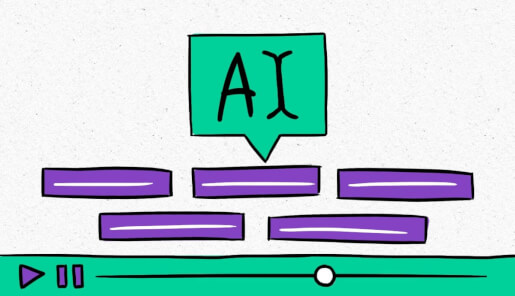
Easily edit and perfect the subtitles source text in the Smartcat Editor.
With our latest feature update, you can edit, improve, and perfect the source file text for your subtitles right in the easy-to-use Smartcat Editor before you carry out the AI translation.
Easy source text editing
A rule of thumb in translation is to correct and proofread the source text before sending it to linguists, especially when it comes to subtitles due to the nature of SRT files, which can occasionally have formatting errors in the automatic transcription process.
We’ve just developed a source text editing feature for subtitles files – SRT or subtitles inserted from audio/video files. This enables you or your team members to make corrections to the source language text before running Smartcat AI translation. Human linguists will then have the right source language text from the beginning, whether they’re post-editing AI translation or translating without any pre-translation help. Pretty cool, right?
We will release a new update soon which will enable you to export video files with subtitles already burnt in. Watch this space!
Supporting quality assurance is our modus operandi!
Source text editing is a new, highly effective way to build quality control into your workflow and ensure that your video subtitle translations are as accurate as possible.
Learn exactly how to take advantage of this new feature with this 5-step guide to editing your audio/video/SRT source text and translation copy in Smartcat.