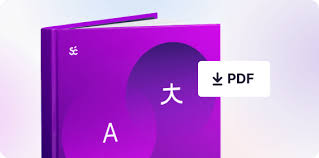Improve translation quality with Smartcat’s Linguistic Quality Assurance (LQA) tool
Localization Project Managers are responsible for translation quality and are constantly in search for the most efficient and versatile tools for evaluating and providing feedback on translations. It is, after all, vital for quality enrichment and quality assurance. Smartcat now automates this procedure by providing the LQA tool that enables you to:
Select the quality criteria
Create LQA projects and assign them to editors
Decide how often you want to test a specific translator
Get a badge notification when quality assessment is complete
You cannot assess a translation's quality until it is finished. Therefore, LQA checks can be created for completed projects only. To be eligible for an LQA check, the project must have a subject set in the project details and the identical subject and language pair specified in the freelancer's profile.
After making sure that the project is completed and meets the above requirements, the Project Manager navigates to Team, selects Linguistic Quality Assurance and is prompted to start creating an LQA check:
After specifying the initial LQA settings and selecting a linguist and a language pair, all the remaining parameters are set, such as subject, project, document, and editor.
Clicking Create an LQA check will not only create a new LQA check, but also automatically send an email with a link to the corresponding project to the designated editor. After receiving the notification email and clicking on the link, the editor is redirected to the LQA tool, where they open the project and start reviewing it. If the editor detects an error, they use the mouse to select the problematic segment, indicate the error type and optionally leave a comment explaining why they consider the current translation erroneous.