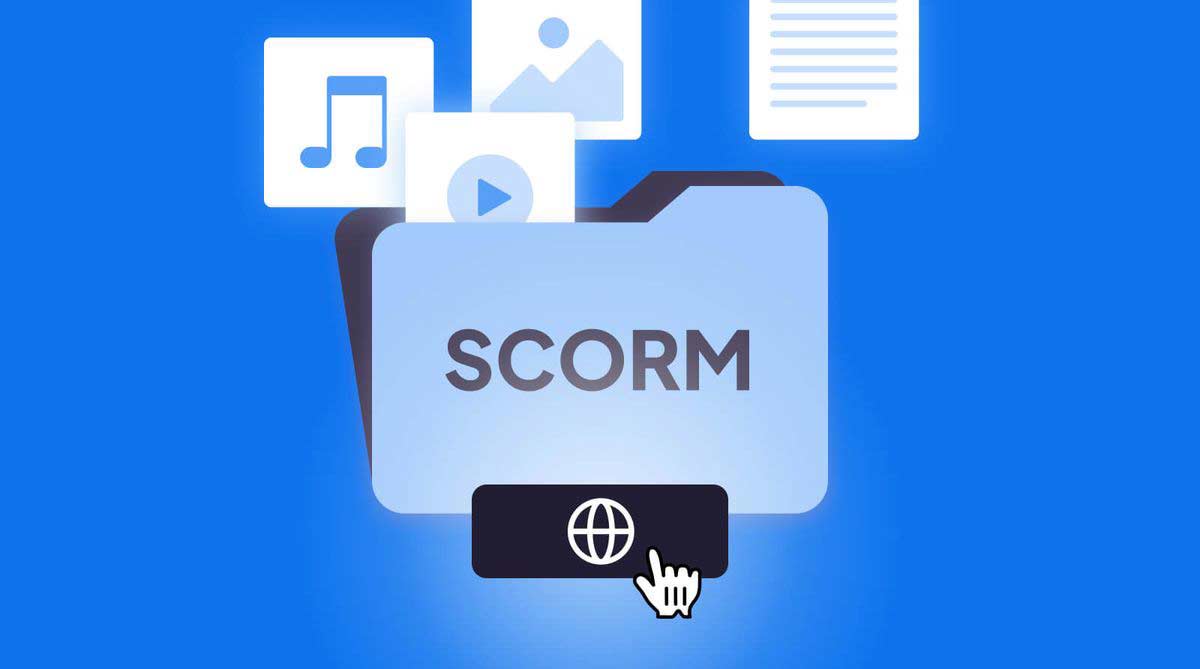Introducing the all-new Projects Overview Page
We're excited to introduce a revamped Projects Overview page to streamline your project management experience. Discover all the new feature upgrades in this article!
The new Overview page offers a consolidated view of the project's critical details. It simplifies project progress tracking, access to details, and configuration settings. Users can invite linguists, monitor word statistics, open the editor, adjust project settings, copy the project, or download files — all directly from the new and improved Overview page.
Comprehensive user experience improvements
You can now avail of the following feature updates, for a smoother, more intuitive workflow.
Clear project progress indicators for different workflow stages, target languages, and overall project progress.
AI supplier suggestions in a neat widget, focusing on essential project information.
Easy access to the editor from the main menu, three-dot menu, or the Languages tab view.
Comprehensive word and financial statistics, including Smartwords and Effective Words, broken down by language.
Detailed project information, including file names, total words per file, and the option to set a project description.
Visibility of invited suppliers on the Overview page.
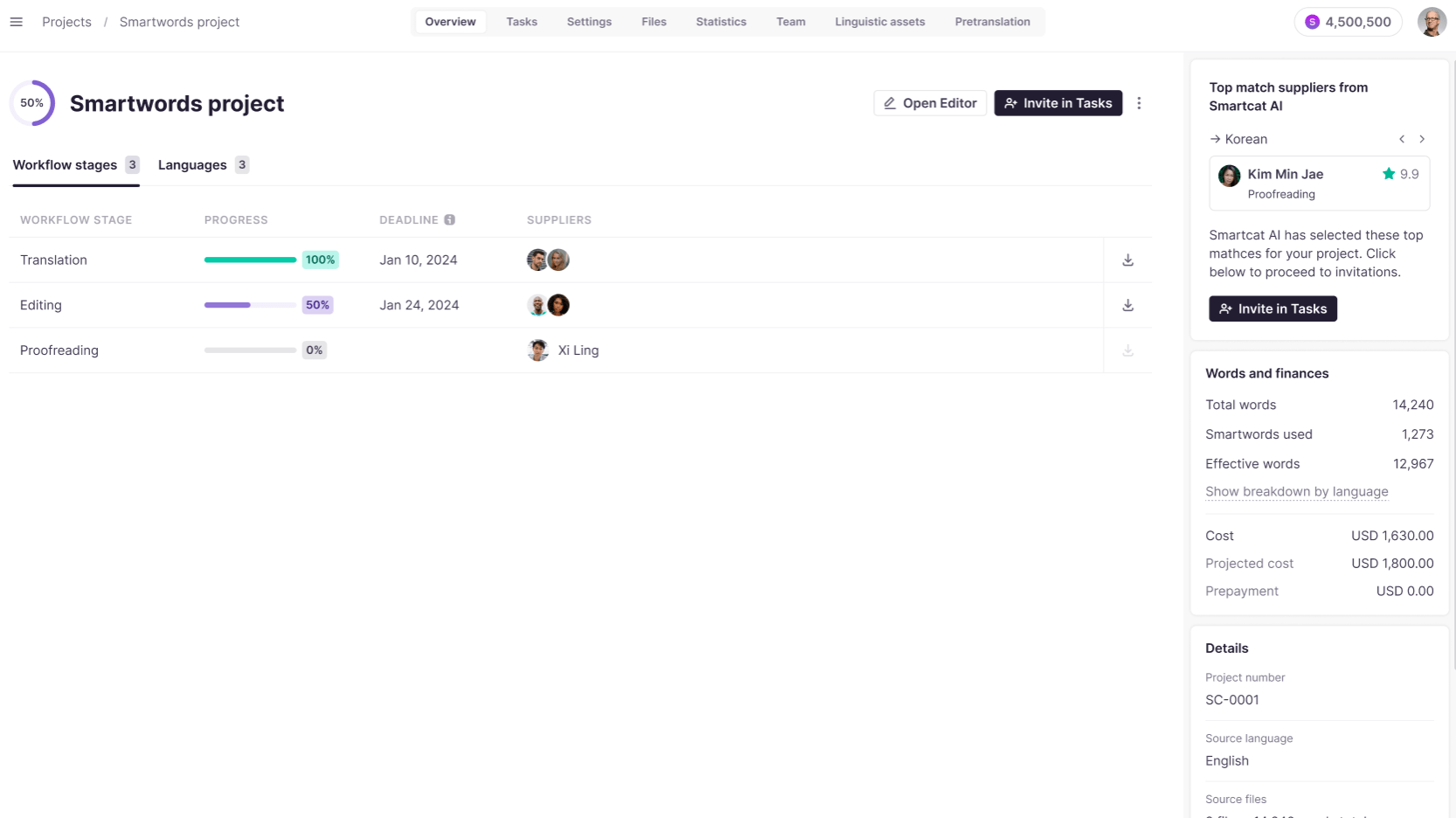
September 2023 update: What’s new exactly?
Now, let's delve into what's new and improved:
1. Customizable Overview
Configure the Overview page according to your preferences by switching between Workflow stages and Languages to review project status conveniently:
2. Invite Suppliers to Tasks
Invite recommended suppliers from Smartcat Marketplace or your colleagues with a simple click on "Invite in Tasks."
3. View Invited Suppliers
Easily view invited suppliers, whether they've accepted the task or have pending invitations, directly from the Project Overview.
4. Words and finances
Access detailed project statistics in a new sidebar widget, including total words, Smartwords, Effective Words, and project cost breakdown by language.
5. Efficient Management
Manage project settings, review QA warnings, open files in Smartcat Editor, or download results - all conveniently accessible on a single page.
6. Streamlined UI for an optimal experience
The new Overview page caters to various user scenarios, presenting the next steps for different project workflows.
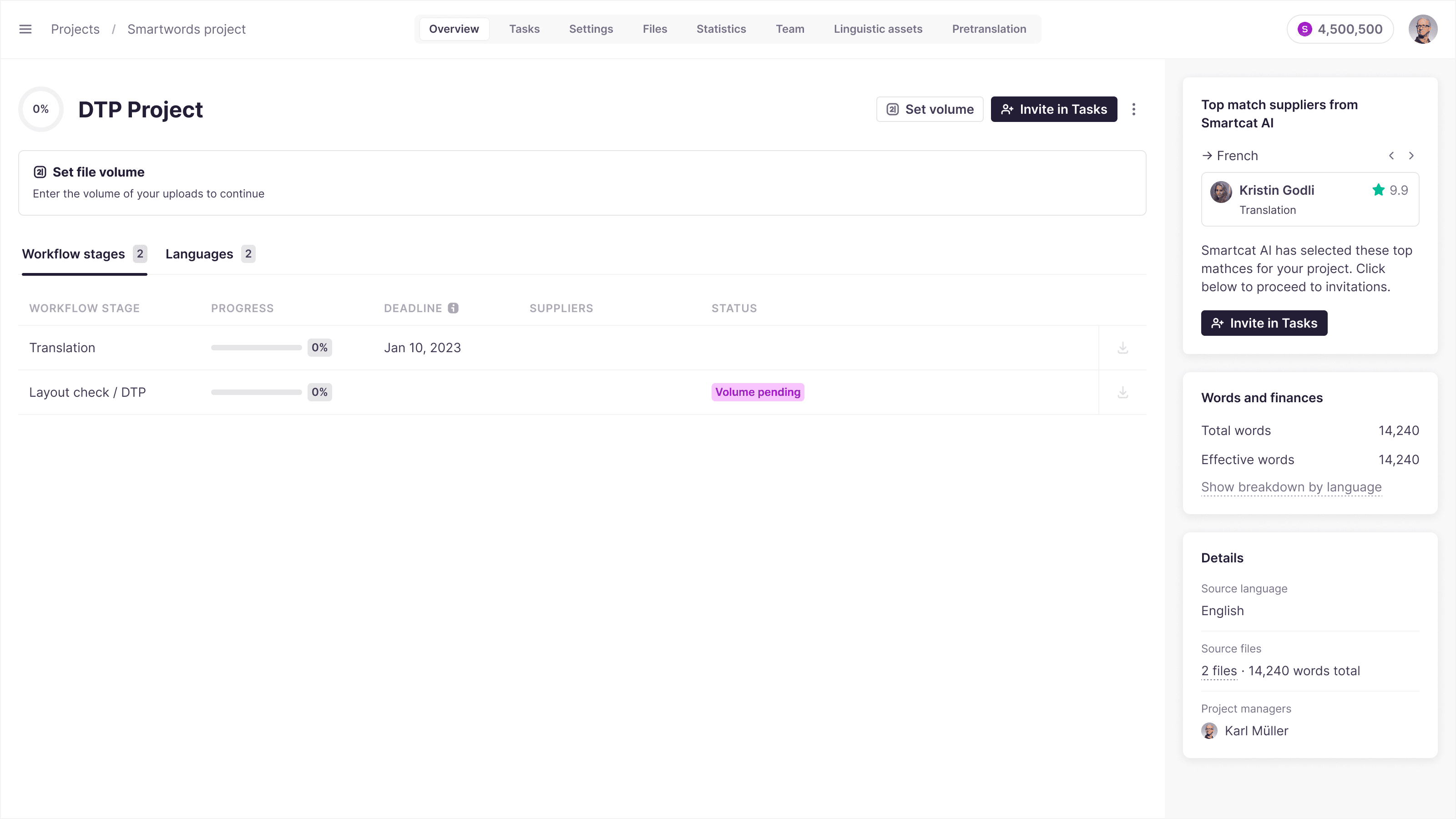
We are pleased to bring this update to market and hope that it enhances your project experience in Smartcat.
If you have further questions, please contact us via support@smartcat.com. Our support team will be happy to help you!