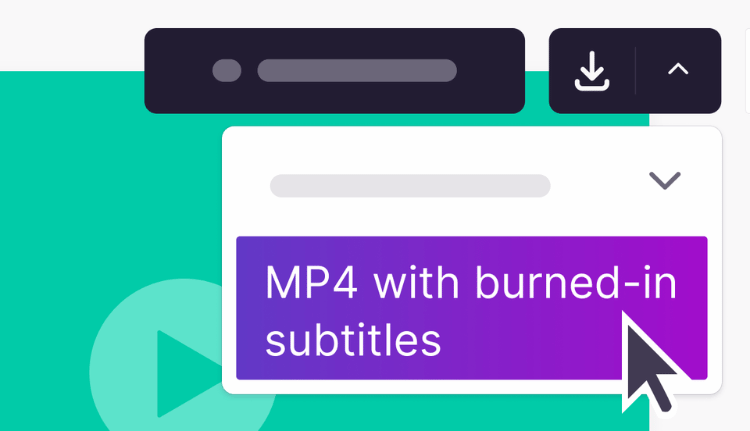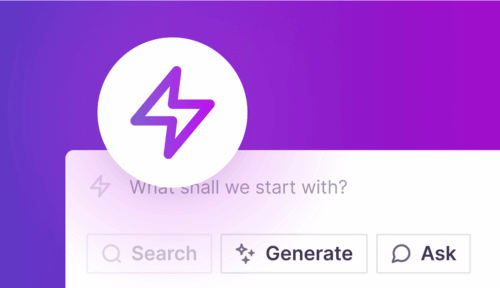Continuous & automatic synchronization for WordPress translations via Smartcat
We are delighted to bring you groundbreaking news that will transform your translation workflow: the introduction of continuous and seamless automatic synchronization for WordPress translations, one of Smartcat's flagship connectors.
This feature guarantees a continuous and effortless process for updating translations across various languages, removing the need for manual updates and ensuring absolute consistency across all language versions.
First, make sure you have a Smartcat account.
How to set it up
To make the content localization process even more seamless, we've integrated the use of WP-Cron. It's crucial to ensure that WP-Cron is configured correctly on your site to fully leverage this automation.
To activate the automatic import of translations from Smartcat into WordPress, follow these straightforward steps:
Navigate to the Smartcat plugin settings.
Activate the option - "Automatically receive translations from Smartcat."
Upon saving the settings, a new task, "smartcat_wpml_get_translations," will seamlessly integrate into the list of cron events on your WordPress site.
How it works
The Smartcat plugin will automatically import translations for all ready-to-send documents every 15 minutes. This process is executed seamlessly through the task added to the Cron of your WordPress website.
We're confident that this automatic synchronization feature will significantly elevate your translation experience with Smartcat on WordPress.
For the full instructions, you can read our article on how to automatically import of translation from Smartcat.
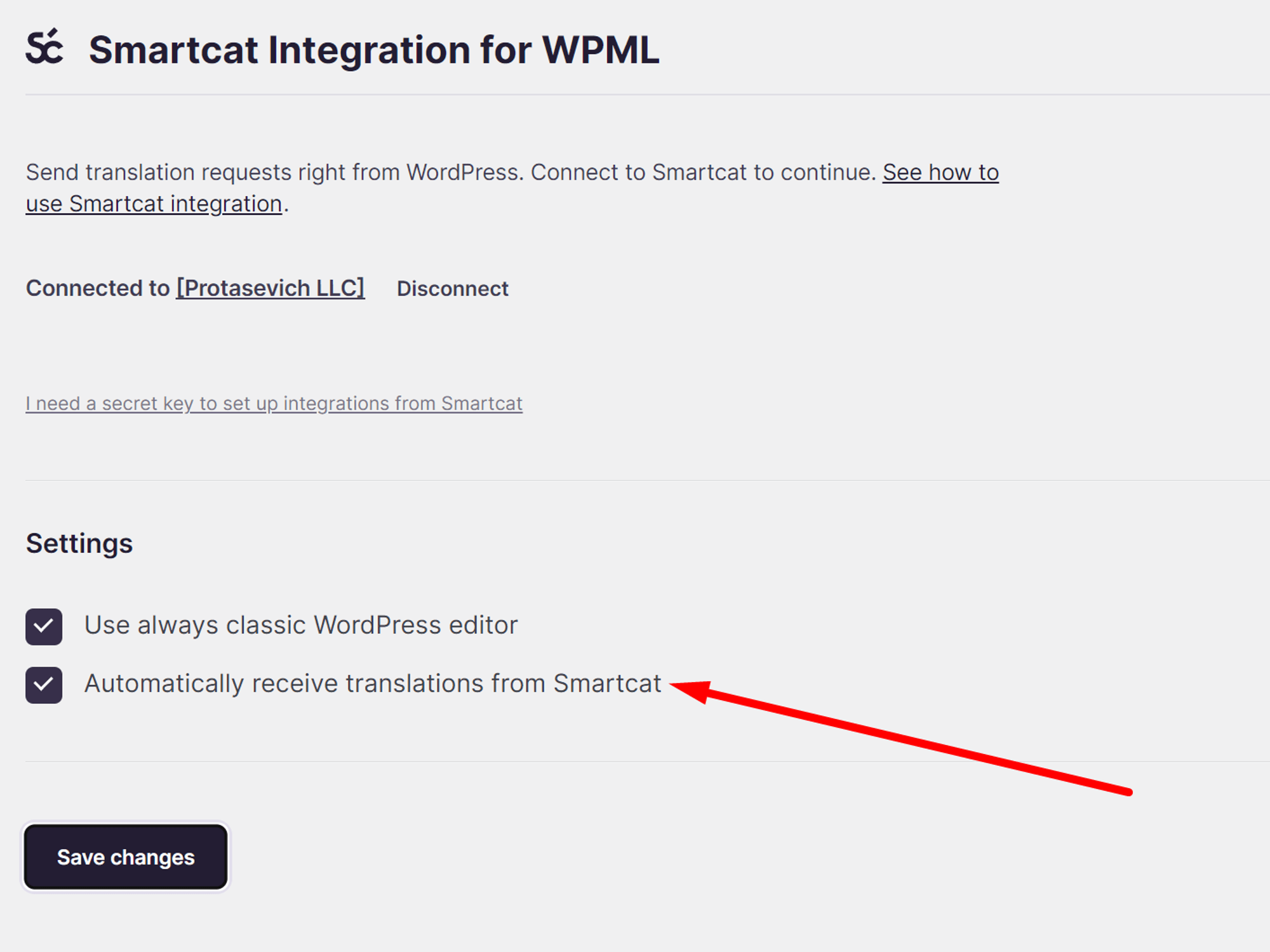
Get translations seamlessly on WordPress
Register now